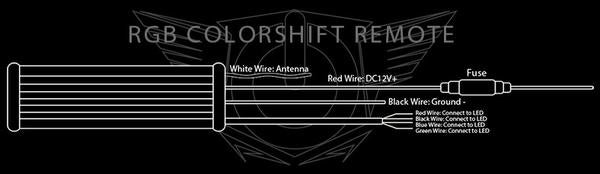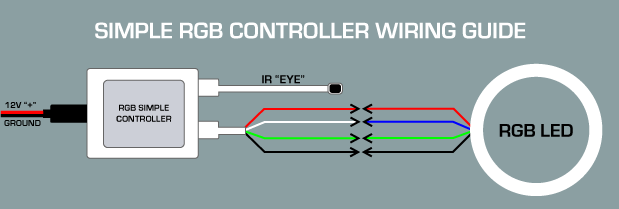ORACLE Lighting offers multiple options for controlling the ColorSHIFT LED products you choose, and each option varies in functionality, installation, and price. In this video, we’ll be reviewing the most popular options for RGB control so you can choose the one that fits your needs and budget.

The all-new ORACLE Lighting BC2 ColorSHIFT® controller is our latest Bluetooth LED control option utilizing the new ORACLE ColorSHIFT® PRO Smartphone App. The perfect controller for adding ORACLE’s vast line of RGB ColorSHIFT® products to your vehicle, simply connect power and ground then connect your smartphone through the free app to control your lights! The controller features a total of 6 outputs with waterproof connections for easy wiring to your ColorSHIFT® lighting products.
Through the new ORACLE ColorSHIFT® PRO App you can turn your lights on and off, select from dozens of color variations, illumination patterns, control the device brightness, adjust pattern speed, and even control the lights with sound or music.
Installation is easy with pre-installed ring terminals for Power and Ground. Simply connect to your vehicle's battery Positive and Negative terminals and turn on the light from your phone with the ORACLE ColorSHIFT® PRO App! The pre-installed inline fuse keeps the current under control without the need to add your own circuit protection.
We highly suggest stocking this bestselling product as it can be paired with any ColorSHIFT products and can smoothly operate multiple products. Compared to other brands, the BC2 offers the same variety in function and durable design at a significantly lower price.
Specs
- Input Voltage: 12VDC
- Max Current Output: 10A
- Operation: Ground-Switched RGB
- Weatherproof Rating: IP67- 2 Year
-Warranty-Note* Controller can be mounted inside or outside of the vehicle’s cabin.