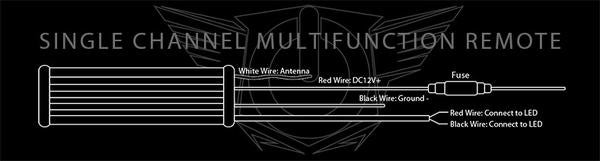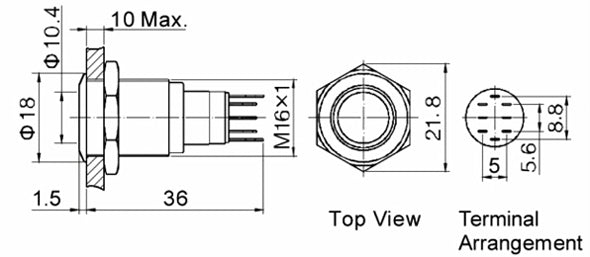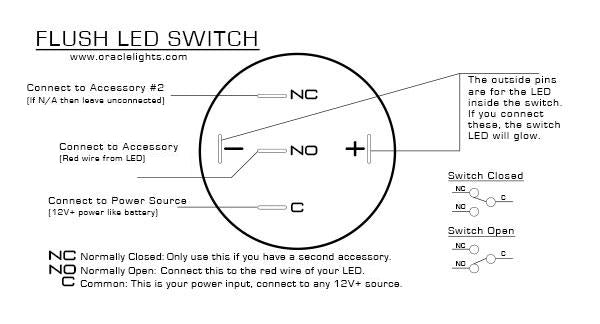Oracle Lighting offers multiple options for controlling the single color LED products you choose. We recommend wiring white halos to parking or ignition; single colors (especially blue and red) should be wired to a switch or remote. In this training, we’ll give you a quick overview of the most popular options to use for non-white halos and other show-use-only LED lighting accessories.

A small sized wireless remote that packs a lot of power to control your 12V ORACLE LED Products. Designed to control Single Color LED lighting accessories with a variety of functions; can also operate with Home-Link Technology. This small sized wireless remote packs a lot of power to control your 12V LED lighting accessories with a variety of functions not available with the simple switch. These include strobing, dimming, and sweeping. It’s easy to install and very compact so it can be mounted in the engine bay or for applications with limited space like motorcycles or offroad vehicles. The keychain remote is a simple design with a sturdy feel and a sliding cover to prevent accidentally activating your lights. The only downside is the remote cannot be replaced if it's lost.
Specs
Product Features:
- Input: 12V DC
- Output: 60W (30W/ Channel)
- Remote Material: Stainless Steel
- Box Material: Anodized Aluminum
Product Instructions:
- Mount Box in a Cool /Dry Location.
- Extend Antenna Wire for Best Reception
- Remove Fuse While Installing.
- Output w/ Red Line is (+) 12V
-1 year warranty
Note* Controller can be mounted inside or outside of the vehicle’s cabin
Functions:
- A) On/Off Function
- B) Dimmer Function
- C) Strobe Function
- D) Sweep Function